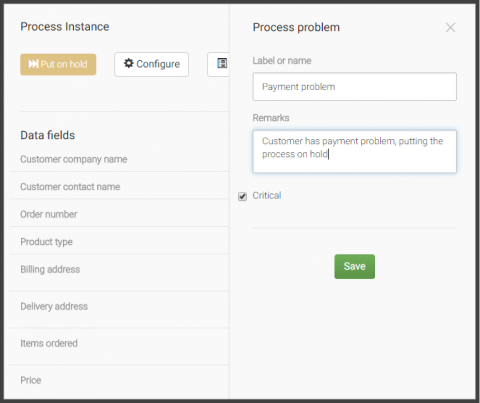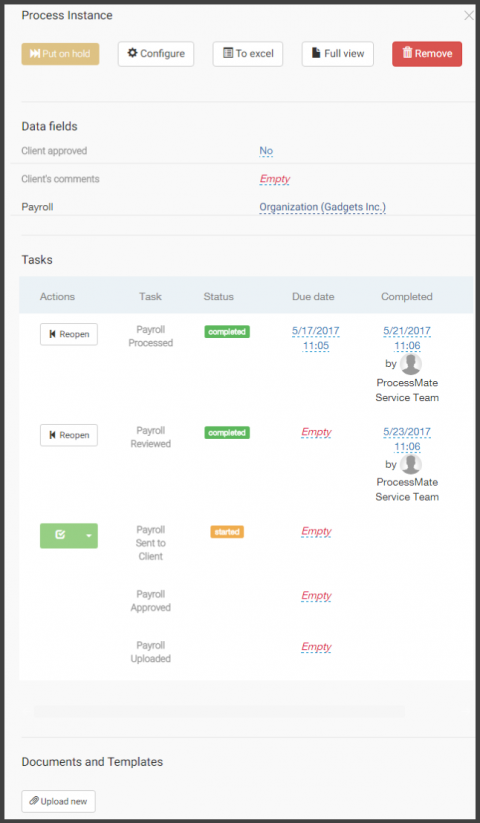Workflow and task management
Track and improve your process through an easy web-based ProcessMate cloud app
ProcessMate is a cloud software that helps keep track of processes, manage related documents, related data and communication, and provides on-time notifications that help minimize delays. For managers ProcessMate provides valuable insights on efficiency of processes in a visual form, such as gantt charts, reports and graphs. ProcessMate will help you optimize your business, reduce process lead-time and cut costs.
Task & workflow management
ProcessMate task & workflow management keeps track of milestones and their statuses completed as part of recurring processes. Processes lead users from start through a number of tasks to completion. Users see up-to-date status of each of the process, as well as the general status of the process – started, completed, not started, etc. All involved users are immediately notified of the new developments in the process, so no time is lost in communication.
Easy to configure
ProcessMate can be configured in a few minutes with a simple and comprehensive 3-step wizard for process configuration.
Simple workflows with sequential tasks
In a simplest scenario ProcessMate tracks simple sequential processes where tasks follow one another.
Simple Checklists
Another popular scenario is configure simple “checklist” processes where tasks may complete in any order with no relation to each other.
Complex parallel flows
Parallel tasks can also be easily configured which enables complex branching when required
Approval tasks, sub-tasks and regular tasks
Aside from regular tasks where users simply report completion, other types of tasks are available such as Approval tasks and Task with sub-tasks.
Custom forms for data entry
Forms is a feature for configuring and displaying customizable forms and fields at various stages of process. Fields may be combined in certain sequence and if needed, made mandatory to avoid situations where workflow proceeds without necessary information in place.
Auto-assignment of tasks, auto-skipping tasks
Various mechanisms may be enabled for automation, such as assigning tasks automatically, as well as “skipping” tasks when certain conditions are met.
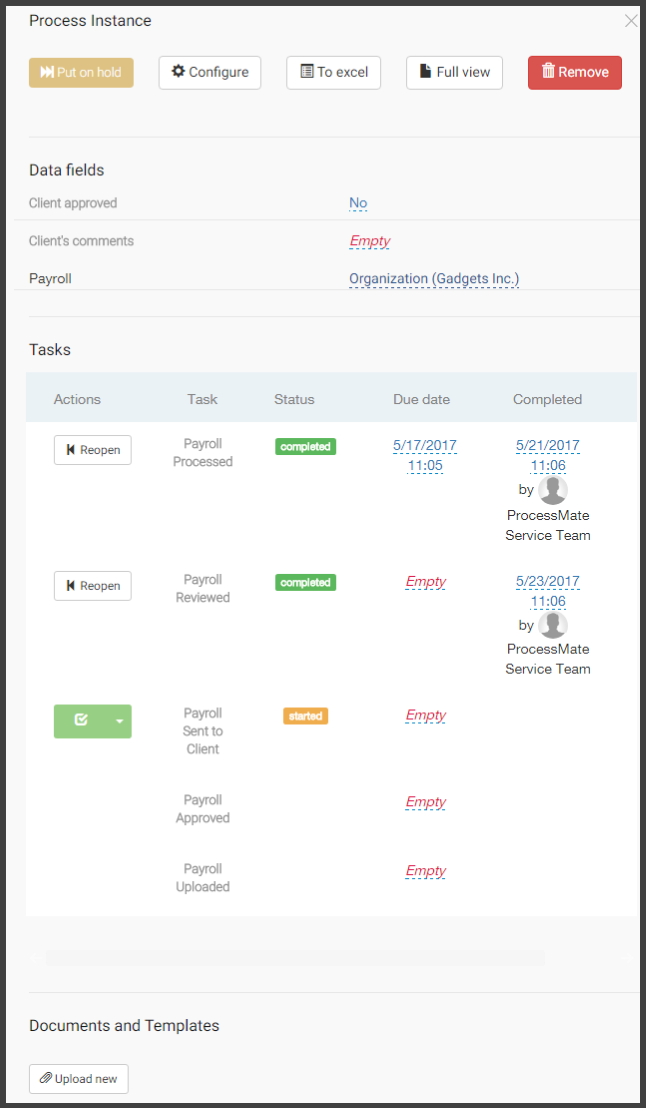
Task delay management & notifications
With ProcessMate users will be able to define time limits within which tasks have to be completed. For those tasks that breach this time limit, email notification will be sent out to involved users. In addition, those delays will be shown in a number of reports. ProcessMate also collects statistics of delays and has ready-to-use preconfigured reports showing these stats.
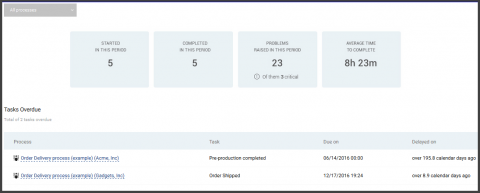
Comprehensive reports and dashboards
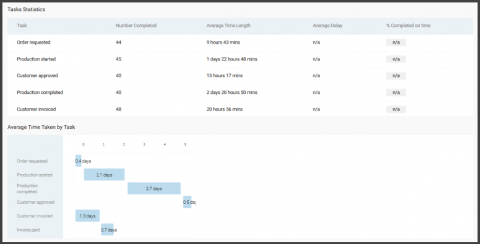
Managing process information & documents
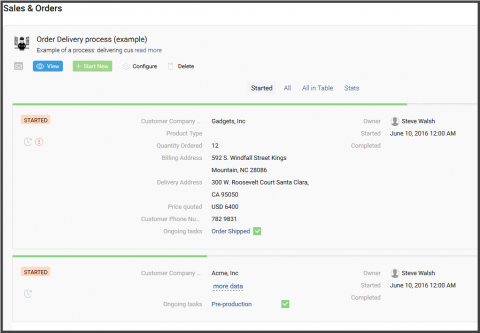
Daily reports, email notifications and in-process communication
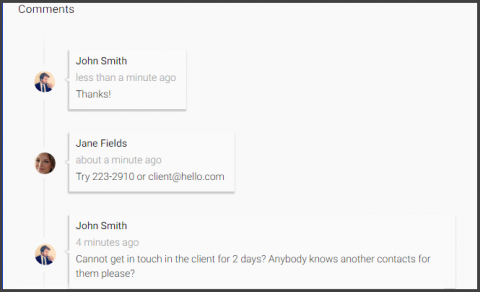
Problem and exception management